Another cross hatching test
For this test i had been thinking about trying overlaying multiple layers of shadow masks to create a more dence hatch.
Then I found this paper whitch also explores the method:
Image from paper showing the texture maps used and level of detail for distant objects, this test will not go into Level of detail.
This is results shown in the paper:
So lets start the test:
this is the base material shown on blenders Suzanne(monkey) and outline
First node set up for 1 directon lines
Suzanne with 1st nodes applied and outline
I used the node layout from the twig test and added more textures to make layers with a multiply, fed with the previous multiply result, the second texture in the 2 color channels and the factor driven by a new color ramp whitch feed off the same base material.
Second node set up for 2 directon lines
Suzanne with 2nd nodes applied and outline
then this was repeted for the 3rd texture, notice the while level in each chain getting closer to the left to allow less shadow area to be seen.
Third node set up for 2 direcon lines and a cross hatch pattern
Suzanne with 3rd nodes applied and outline
Then as I was interested in how to add colours I Added a RGB node and made it red. Then linked it with another multiply with a factor of 100.
Colour node test
Suzanne with 4th nodes applied and outline
Here is the maps used:
And again finally here it in action. Unlike my other sketchy tests this is not animated but could portray a more peaceful but still chaotic element in the game if used correctly.
Video of shaders side by side:
Blend file here , made in blender 2.49b














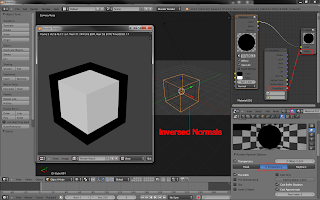
Do you have an article on how to set up the outline?
ReplyDeleteHi, I don't have any articles but I could do a tutorial on how I do them. Its not really shader based, its more a cheep trick. Duplicate mesh and inversed normals, but il make a tutorial on how i do it as i realise i dont document it anywhere.
DeleteExcellent. I came to the exact same conclusions on a very similar paper! I think the only diff, I used values and used the "greater than" nodes for control. I love NPR shaders!! BTW have you seen blenderNPR.org? good for inspiration if you are interested in the style!
ReplyDeleteYes i have heard of it. But not relay looked into it much , iv posted this on there to see what happens. Hope i can help some ppl make things look pritty :D and have you checked out my other test on this blog?
DeleteThank you for posting this. I had created a very similar version of this in Lightwave, but I did not like it's line rendering options. I am trying to duplicate your nodes and then use it with the Freestyle lines, and ultimately a "watercolor-like" color layer. I will try to send along my .blend file. It looks identical to your example but doesn't output the same. I am not sure of your process, since you did not post a .blend file. Thank you again.
ReplyDeletePaul
I have now posted a blend file sorry I didn't get back quicker.
Deleteheres the blend:
https://dl.dropbox.com/u/1993209/Crosshatch3packed.blend
when I open the files, it renders as black material on white background.
ReplyDeleteThe material are correctly assigned, but they do not render. Compositing nodes are not enabled. Am I missing something ?
This is made to work in real time, the render settings need 1 more step to turn on backface culling
DeleteIt is using material nodes, not composit, change the mode in the dropdown.
heres my post on this:(u need to use a node set up like this on the outline mesh, but u might want to look into freestyle rendering for outlines instead)
http://alshonours.blogspot.co.uk/2013/05/backface-culling-in-blender-renders.html
hope this helps
did you ever try to get "hatched" projected shadow ?
ReplyDeleteYip here, http://alshonours.blogspot.co.uk/2012/10/little-more-edge.html
Deletethink its called shadow masking.
again hope this helps :)
excelent work
ReplyDeleteThis comment has been removed by the author.
ReplyDeleteBlend file not available
ReplyDeleteHello Dear..
ReplyDeleteI appreciate your Informative post and It's very helpful.thanks for sharing Keep it up!
Tensile Testing Machine | Box Compression Tester Digital | Lab Testing Instruments