Backface culling in Blender renders?
I want to get a nice high res image for promotional purposes and all of the characters use a scaled inversed mesh to create the outline.
This is not a problem in the game engine as culling is turn on by default, but in the rendered its turned on .
With the latest realece of blender (2.67) It now comes pre-loaded with the freestyle plugin which allows easy editing or outlines for render. but i like the way that some of the outlines look and don't want to invest time in getting the outlines to work with freestyle.
So did a quick search and found this thread :
It starts off with onone knowing how to go about this but then the answer come up in the form or nodes.
Fist tick zTransarency on the material then click use nodes.
open the node editor,
create a geomitery node and plug the Front/Back vector into the alpha input on the output node
Render and your done :D
Heres an images with all the options highlighted in red that you have to change:
Im posting this to help people and for my own reference later on when i forget how this works.
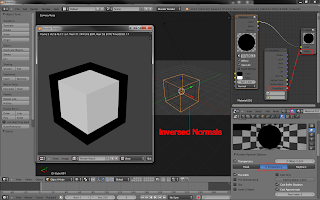

The Effective Lab India Salt Spray Chamber, a stalwart in corrosion testing, is a specialised testing instrument designed to simulate harsh environmental conditions, particularly the corrosive effects of salt-laden air. This invaluable tool aids in assessing the resilience of coatings, playing a pivotal role in ensuring the durability and performance of materials in various industries. By subjecting coatings to a controlled mist of saline solution, the chamber provides manufacturers with critical insights into how their products withstand corrosion over time. This not only enhances the quality control processes but also contributes significantly to industrial growth by fostering the development of more robust and enduring materials. The Salt Spray Test Chamber acts as a cornerstone in pursuing excellence, driving innovation and progress in diverse sectors, from automotive and aerospace to electronics and beyond.
ReplyDelete